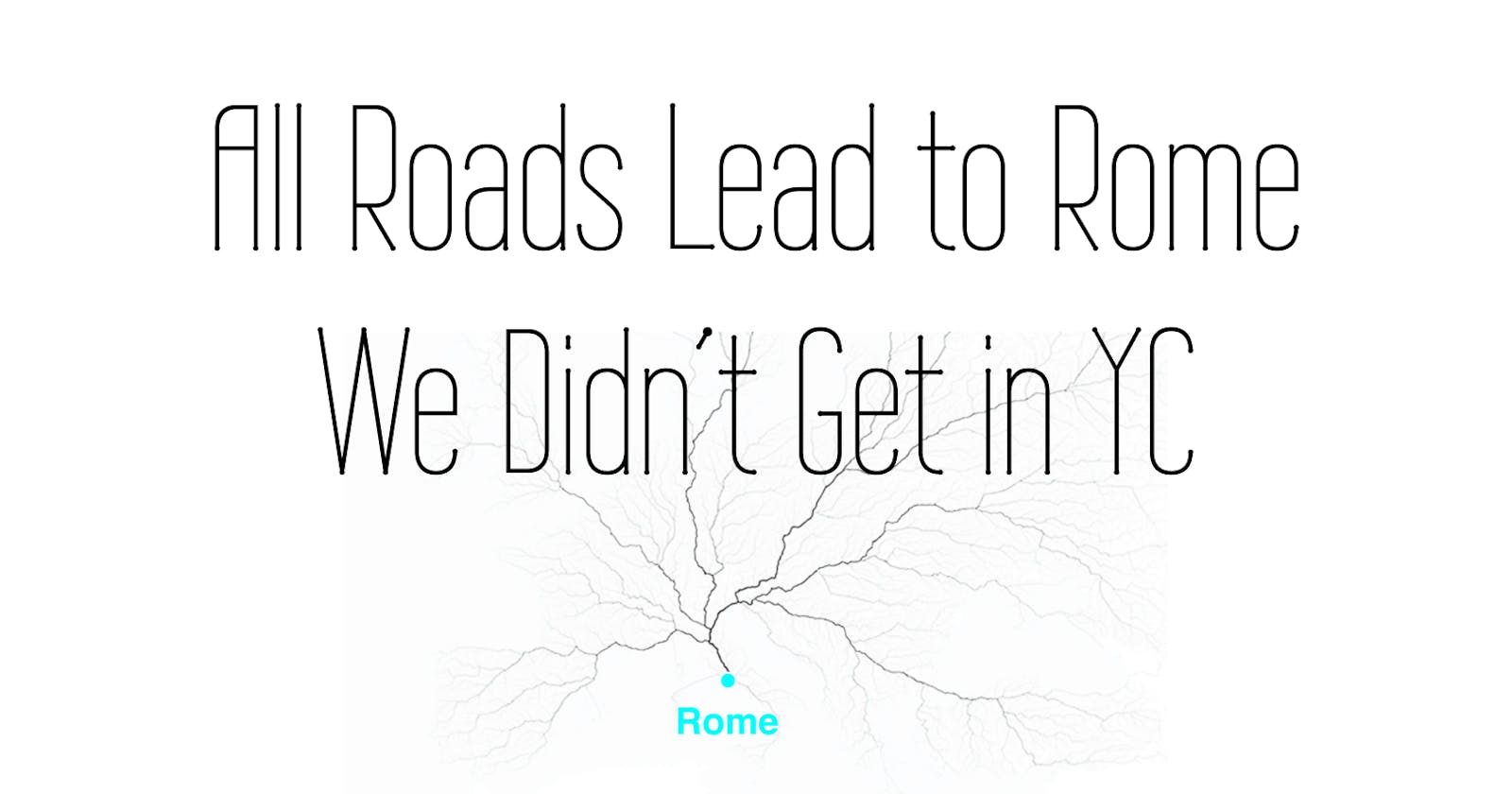Hi, friends! Two months ago, I shared how we applied to Y Combinator. After a long wait, the sad news came in last week: we didn’t get into the next round.
I am still really proud of what we have put together. We worked hard on our application to include a demo video of our Typogram app, which I am sharing with you for the first time. We made a mockup branding for YC as a “hook” to tour around the feature set we had built. Feel free to let us know what you think!
The bad news didn’t set us back, though. We knew an accelerator program is helpful but far from necessary for startup success. “All roads lead to Rome.” We get more time heads-down debugging the old bugs and developing new features, on which front I have happy news to report: I crushed the Compound Path bug that I reported a few weeks ago! Here is a demo – the letter O rendered in Monoton font can be selected as a whole or as parts, and each part can have its own color!
 img: our work in progress
img: our work in progress
After writing that last post about the issue: I Hit a Wall Made of Compound Path, I gained a clearer view and had new ideas. The process of writing down the issue and distill to its core helped me see through some cloud, and I find that is usually the case for coding problems. When I was in my first internship, I used to write down a list of questions I needed helps with, and what happened was that after writing it down, I started to get ideas on how to solve most of them and ended up crossing them off the list. Don’t get me wrong – I believe there are no dumb questions, however, asking concise questions helps people get into the solution faster, and that was my original goal of writing them down. The method helped me in both ways – it helped me find solutions to some easier issues and describe the harder issue with concise language.
Another method that helped me with coding is white-boarding with myself. It is helpful to draw a diagram or write some pseudo-code when dealing with complex logic. There were times when I felt lazy and thought I could “power through” it without moving off my keyboard and code editor, and that would save time; but time and time again, it turned out to be costing more, and I felt more tired trying to think about the logic in my head. Thinking about logic needs a birds-eye view and not be bothered by typos, errors, switching files, and scrolling between code lines. Writing code with a diagram and some pseudo-code on the side feels more “breathy” – that I can take a break at any time without worrying about the “logic” in my head fading away. If you are a coder, please let me know if that is what you do as well, and share with me tricks that make you a better coder!
Founders’ Besties
- a weekly listicle of helpful links for startup founders!
GitLens — Git supercharged
https://marketplace.visualstudio.com/items?itemName=eamodio.gitlens
Editor’s note: I had been using the default in-the-box “Git” feature in VS Code. Recently I needed to make some advanced code comparison, and that is when I found out why people are crazy about this GitLens plugin!
VS Code in Browser
VSCode for the Web enables developers to use a lighter-weight version of VSCode directly in the browser without having to install it on their PCs.
PageSpeed Insights
The PageSpeed Insights tool analyzes the content of a web page, then generates suggestions to make that page faster. Google uses real-world field data from Chrome browsers to examine the page speed.
❧
See you next week! If you have friends who are interested in founding startups, please consider sharing my newsletter with them!
If you enjoy this series, you can subscribe here:
This post is also published on the 30DaysOfStartup project website: